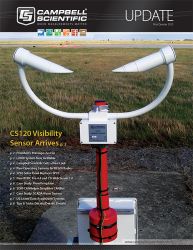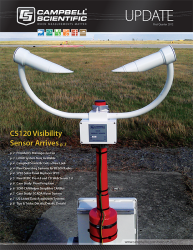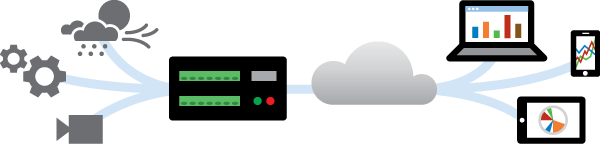
In our last newsletter we reported on the web API supported by CR1000, CR3000, and CR800 and CR850 dataloggers, and hinted that we were working on some exciting new features for RTMC Pro and our PC-based web server. In December, we released RTMC Pro 4.0 and a new web server that we've named CSI Web Server. There are many small enhancements that have been made to RTMC Pro 4.0, but the changes we're most excited about are CSI Web Server, Web Publisher, and a new HTTP datalogger data source. So what's all the excitement about?
CSI Web Server for Elegant, Interactive Data Displays on the Web
Our previous PC web server, RTMC Web Server, is a nice product but it has some limitations. For one, RTMC Web Server is not interactive; thus, components that enable control of the datalogger or data displays that are set up for browsing historical data do not work.
CSI Web Server is fully interactive, and it's also secure—CSI Web Server uses basic access authentication with a user name and password to control what a user can do on a web site. Multiple user accounts can be set up, providing full access, no access, read/write access, or read-only access. This enables the creation of a website that allows any visitor to the site to view the data, but only certain users who log in can make changes using the control components.
CSI Web Server supports HTTPS, uses HTML 5, and runs as a service. Since it runs as a service, you're guaranteed more up time for your web server displays.
Creating Websites with Web Publisher
The new Web Publisher makes it easier than ever to publish your RTMC Pro project to a web server. After your project is created in RTMC, launch Web Publisher from the toolbar, enter the IP address, user name, and password of the device that is set up to run the web server, specify a directory in which to publish the files, and press the Publish Website button. Web Publisher generates JavaScript and other files for the project and saves them to the specified directory. You can then press the View Website button to see the data display in action.
HTTP Datalogger Data Source
RTMC Pro has a new data source that can be used to populate components – an HTTP datalogger source. This means that an RTMC project can be set up to display data directly from a CR800, CR850, CR1000, or CR3000 datalogger that is connected to the Internet*, without that data first having to be collected using LoggerNet.
A Winning Pair – Web Publisher and HTTP Datalogger Data Source
When you couple the new HTTP datalogger source with Web Publisher, you really have something exciting. You can generate a data display using RTMC that can run directly on the datalogger. Gone are the days of writing tedious WebPageBegin/WebPageEnd and HTTPOut statements in CRBasic to create web pages for your datalogger to display. We think this is really something to cheer about!
The Details
RTMC Pro 4.0 includes CSI Web Server and Web Publisher. Upgrade pricing is available for users who have an earlier version of RTMC Pro. CSI Web Server and Web Publisher can be purchased separately. Upgrade pricing is also available for users who would like to upgrade from RTMC Web Server to CSI Web Server.
你的数据,Anywhere
这些新工具允许你快速得到RTMCdata and control displays deployed to the Internet, using a PC or a datalogger as the web server. Once on the Internet, your data is accessible using a PC, smart phone, or tablet – virtually any mobile device that can run a modern web browser**. You can control gates, cameras, or other instruments attached to the datalogger, or simply check on the weather, all from the comfort of somewhere other than parked in front of your PC. Download a free trial of RTMC Pro 4.0 with CSI Web Server 1.0 from our website and give it a try!
*To use the HTTP datalogger data source or use the datalogger as a web server, the datalogger must be connected to the Internet with its IP stack enabled (e.g., using an NL115, NL120, NL200, or cellular IP).
**Requires a browser that supports HTML 5.